You can archive all expired documents. To do this, click on the three dots next to the document name and select the "Archive" option.
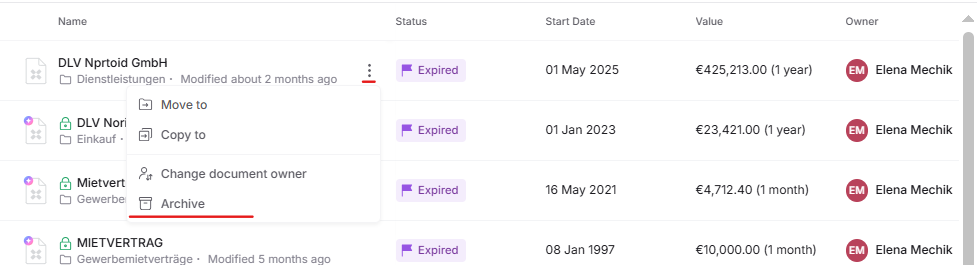
oder direkt im Dokument:
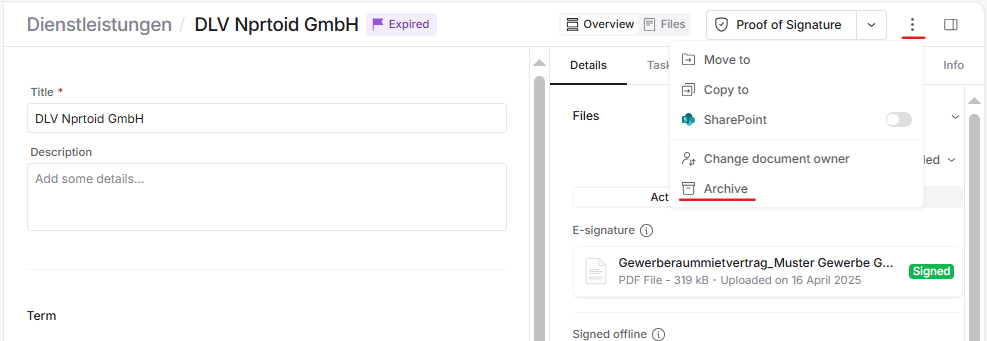
This document is now located in the "Archive" section.
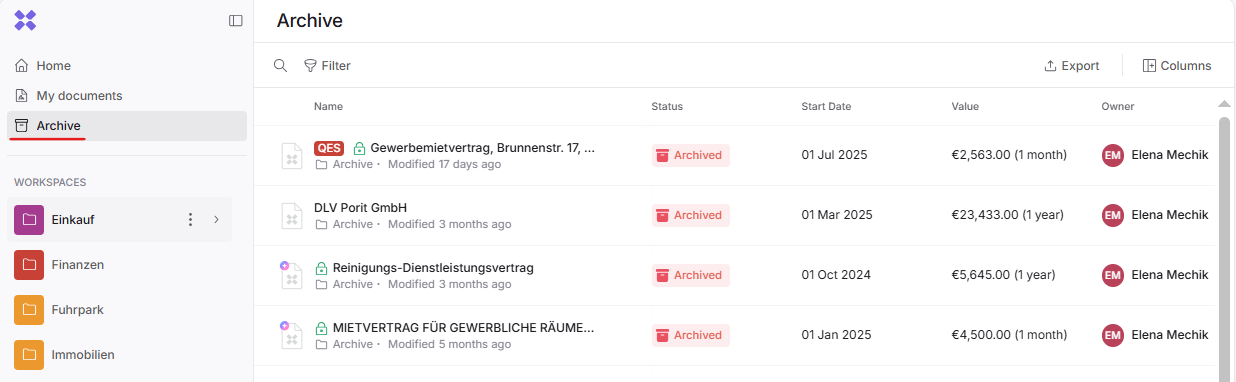
You can search for individual documents using the filter and search functions. Additionally, you can adjust the columns and export the selected files. All of this works the same way as in the My Documents section.
You can move a document from the archive back to the workspace by clicking on the three dots next to the document name and selecting the "Restore from Archive" option.
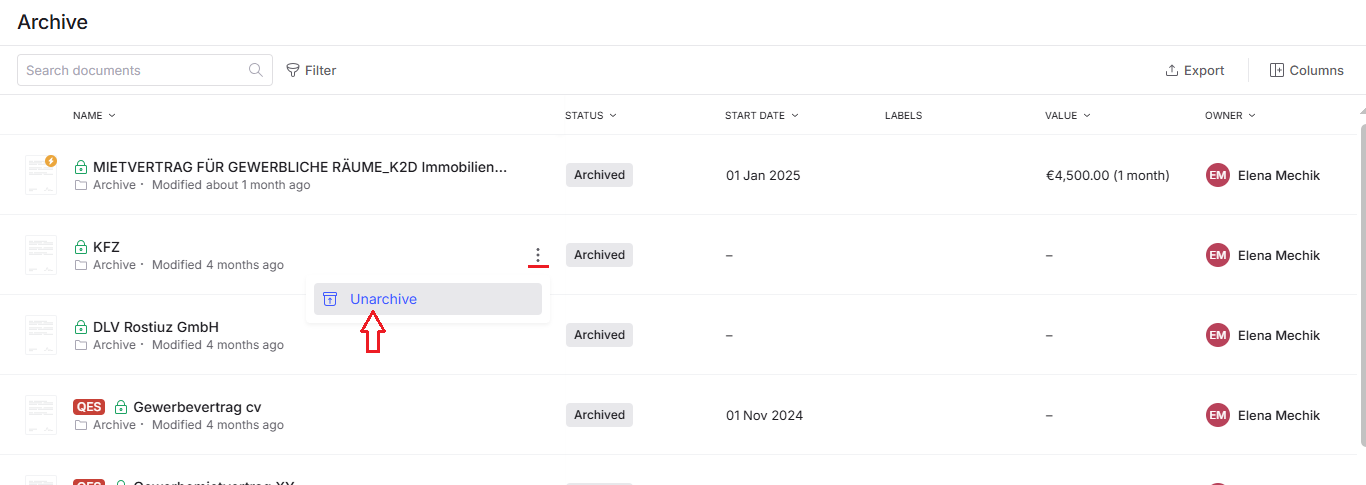
The document will be restored to its original storage location.