At the top of the document, you will see the name of the workspace or folder where the document was created, the document name, and the document status.
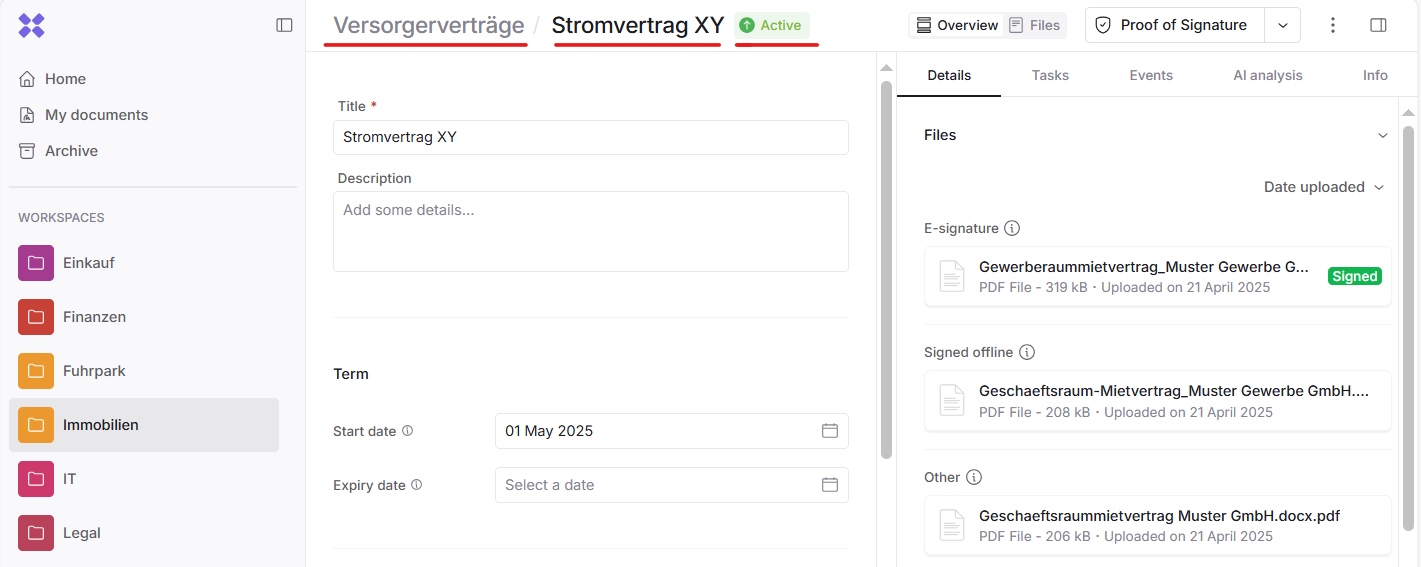
There are two view options for documents:
-
“Overview”, where the data fields are displayed in the center of the view:
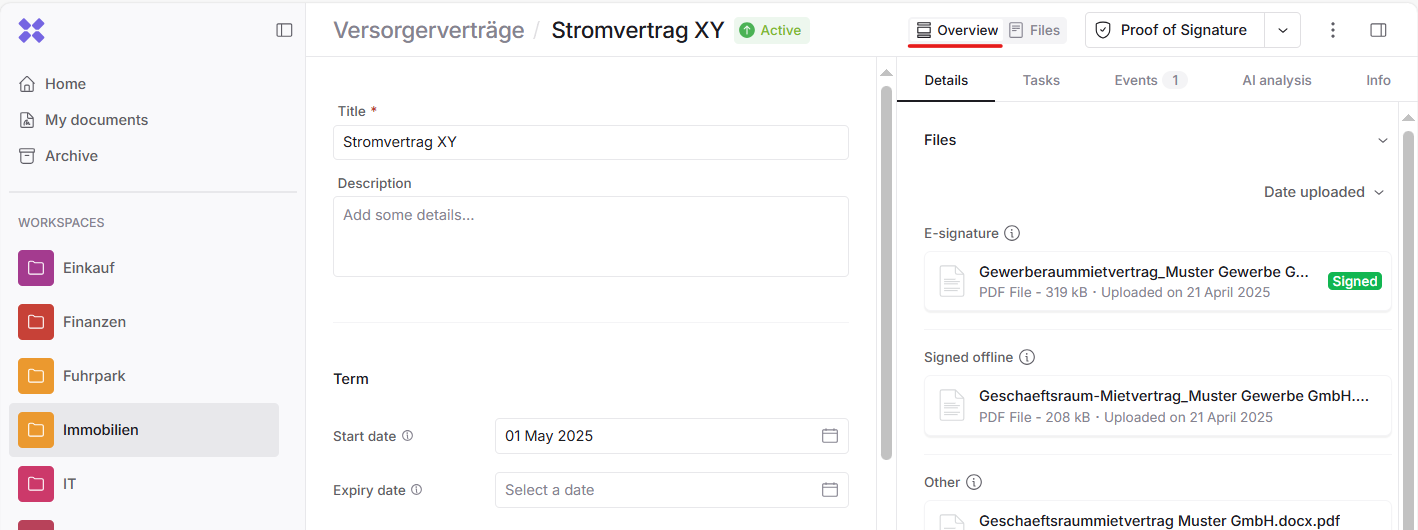
-
“Files”, where the file is displayed in the center and the data fields are shown on the right side:
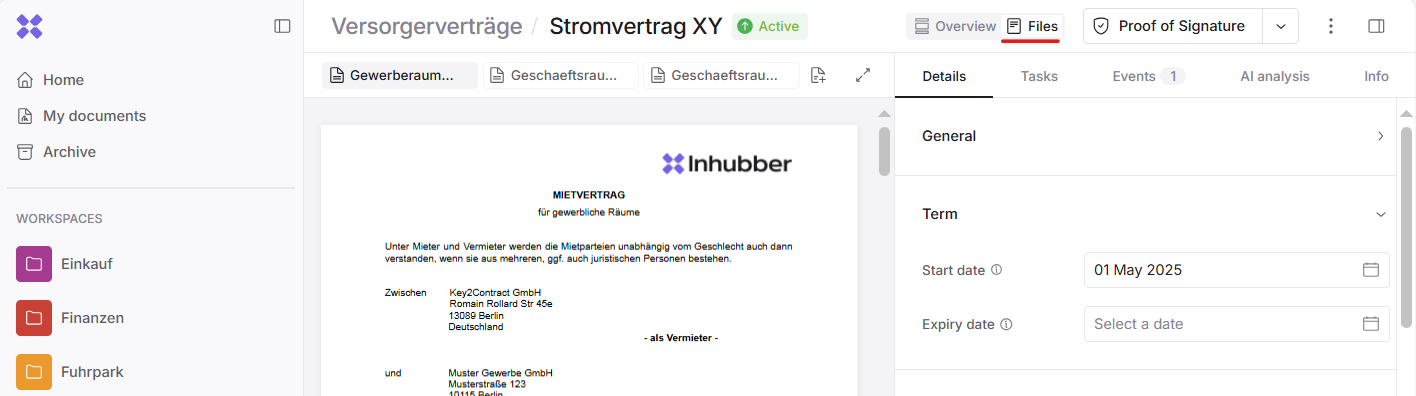
In the center of the document (when opened in the Overview view) or on the right side (in the Files view), you will find the Data fields that need to be filled out. Fields marked with a red asterisk (*) are mandatory.
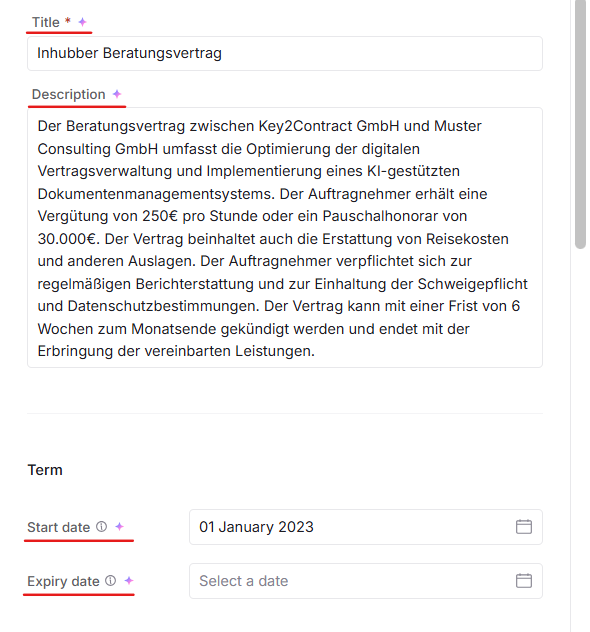
At the bottom of each document, you will find the Activity section, which displays the document history (who added or signed something, etc.).
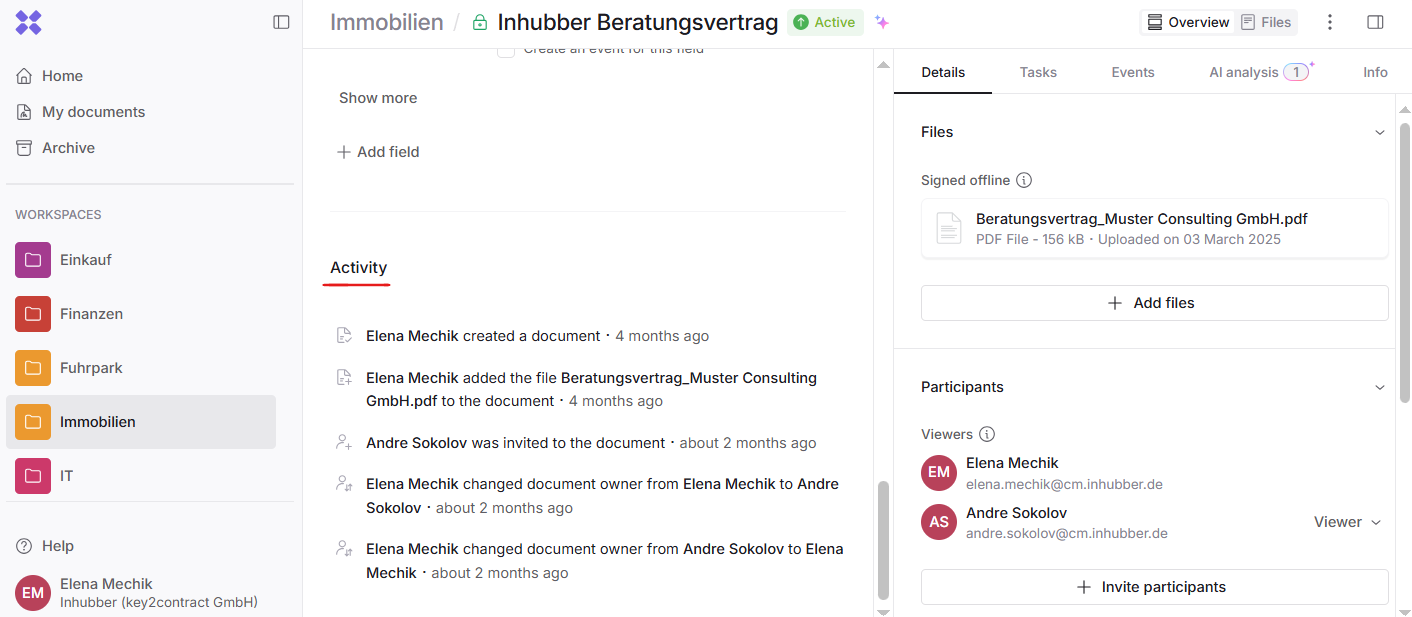
On the right side of the document, you will find details, tasks, events and deadlines, AI analysis, and Info