Documents can be created in the "My Documents" section or in any workspace or folder (provided you have the necessary access rights) by clicking "Create Document" in the top right corner:
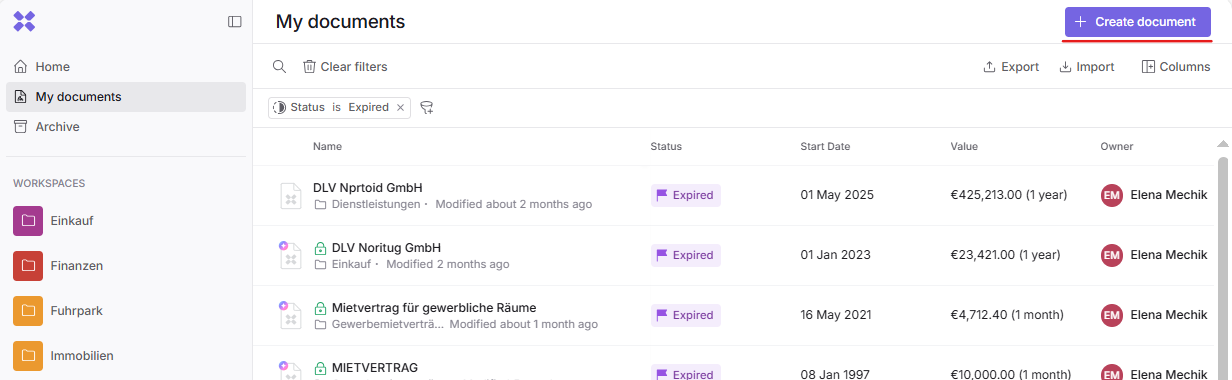
To create a new document, you need to select three parameters: Document Type, Protected Document, and Qualified Electronic Signature. The available settings may vary depending on the features included in your subscription.
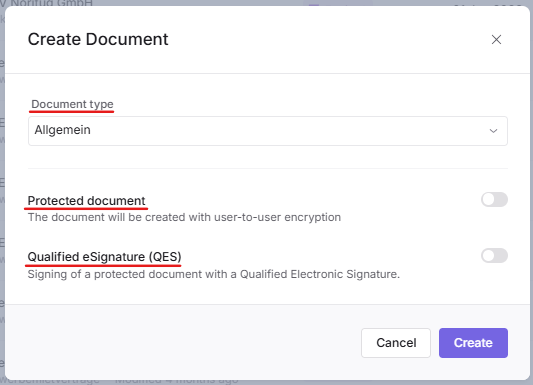
You can learn more about the document type in the section Document type management .
Protected Document: The document is created with user-to-user encryption. If this option is selected, registration is mandatory to access this type of document.
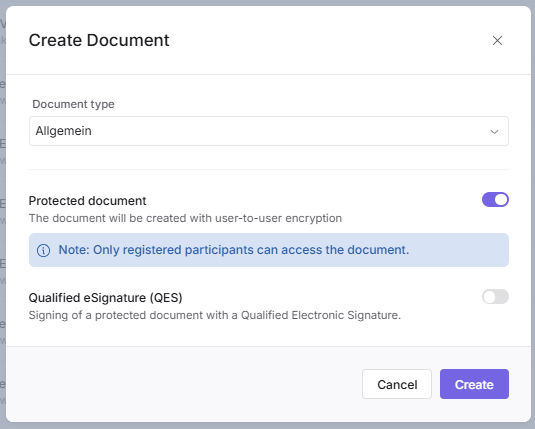
Qualified Electronic Signature (QES): Currently, a QES document can only be used when the “Protected Document” option is enabled — meaning a document with user-to-user encryption that can be signed with a Qualified Electronic Signature. Registration is mandatory to access this type of document.
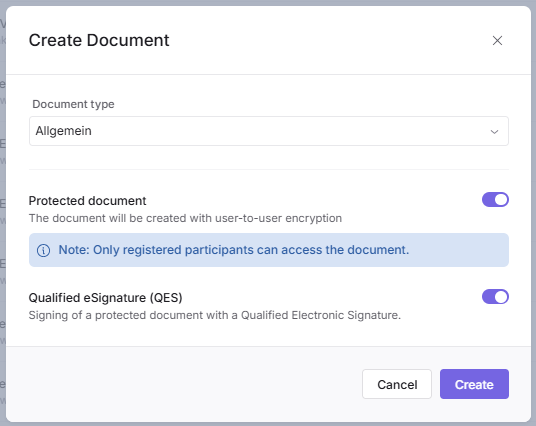
For information on how to use protected documents and the Qualified Electronic Signature (QES), please contact your administrator or support@inhubber.com.
After clicking on it, a blank document template will open:
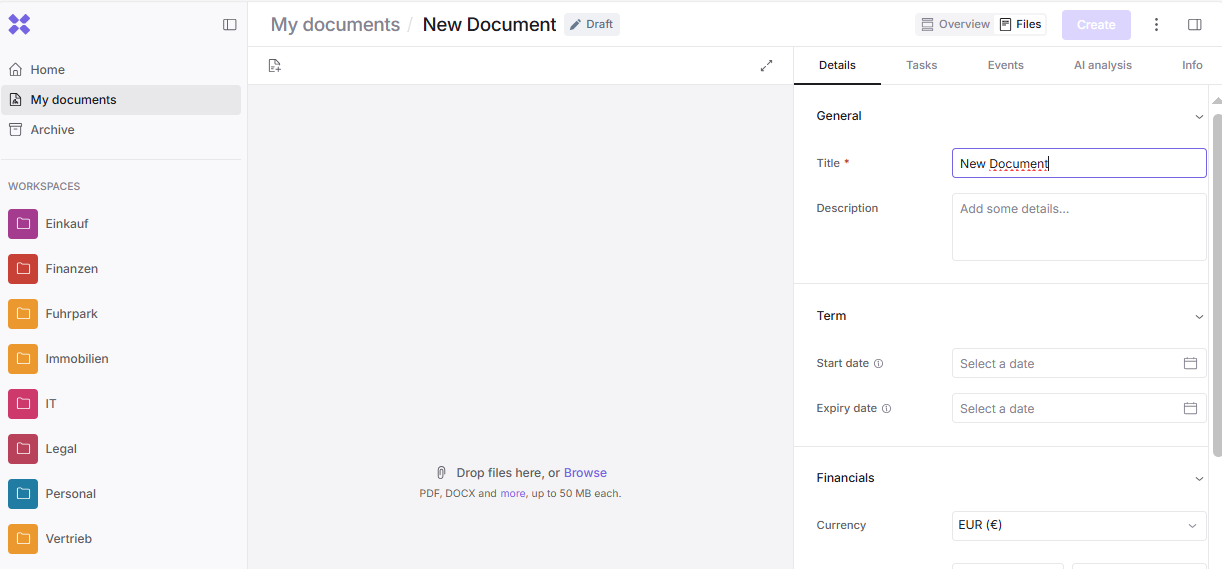
A new document is initially in Draft status: it can only be seen by the person who created it or by those they have invited to review the document. You can find more information in the tasks section.